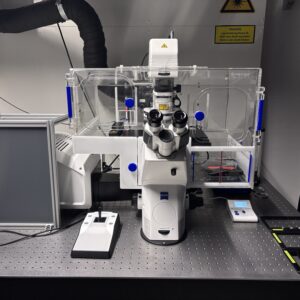The Sony SH800SFP is a user operated bench-top Fluorescence Assisted Cell Sorting (FACS) device with semi-automated sorting setup, exchangeable fluidic lines and disposable sorting chip. The Sony SH800SFP can detect up to 6 colors, for a total of 8 parameters. The device allows the collection of up to 2 different populations simultaneously. Sort setup is fully automated and we aim that users can be trained to operate the device 24/7.
Description
Location: BFB, room I04.EG.017
! The Sony SH800SFP can be used without the presence of a facility staff, however, a thorough training by the Imaging and Optics Facility is mandatory! Please book your training here. All users of the SH800SFP start as novice users (system can only be used during core facility hours – see usage policy listed below and the Cytometry Usage Guidelines. The option to become autonomous user of the Sony SH800SFP is evaluated by BIF personnel after an initial novice period of ~5 independent sessions without the need of help/assistance. An independent session must include a full startup incl. calibration, sample analysis or sorting, cleaning and shutdown.
! This device requires additional consumables that need to be purchased by the user before the experiment starts:
- sorting chips: 70 / 100 / 130 um – you can buy them 1 by 1 from the IST Central Storage, or directly from Sony in boxes containing 40 chips: 70μm / 100μm / 130μm. The price per chip is the same for both options.
- sample line: Due to previous issues and the resulting instrument damage, sample line exchange can only be performed by Imaging and Optics Facility staff, during normal facility working hours.
The standard sample line mounted in the device can be used by everyone, for eukaryotic samples only. Bacterial and fungal samples have to be processed with the user’s own sample line – purchase directly from Sony via ISTOS: PEEK sample line
If you need/wish to use your own sample line, request a sample line exchange in advance via PPMS.
The sorting chip will be supplied for the first training session by the facility, but has to be brought by the user for the second training and for subsequent sessions. It is the user’s responsibility to make sure a new chip is available at the beginning of their session.
Device specifications:
Lasers: 405 nm, 488 nm, 561 nm and 638 nm
Beam spot: 1 (!necessary to compensate between dyes with overlapping emission spectra!)
Detectors: FSC, BSC (back-scatter, equivalent to side scatter), 6 PMTs for fluorescent signal detection
Filter set:
-
- FSC and BSC: 488/17
- Longpass filters: 639LP, 561LP, 487.5LP, 752LP, 685LP
- Bandpass filters: FL1 450/50, FL2 525/50, FL3 600/60, FL4 665/30, FL5 720/60, FL6 785/60
Filter selection guide by SONY

Nozzle sizes: 70μm, 100μm and 130μm Sorting chips available (ordering: see info above)
Automated setup: chip loading & positioning, optical axis adjustment, droplet calibration, side stream calibration, drop delay calibration and sort monitoring
Sort deposition: 2-way sorting (2 sorted populations + non-sorted)
Sort deposition system: bulk or single-cell sorting into tubes, 6-, 12-, 24-, 48-, 96- and 384-well plates, as well as PCR plates
Index sorting: each deposited event in a multiwell-plate can be tracked back on the scatter-plots.
Sorting modes: 8 different settings for different purity/yield levels, incl. single cell sorting
More information: Sony SH800S cell sorter (external link)
Additional Information:
We have a FlowShield UV-sterilization unit that can be used to sterilize the sheath. Sheath tank is cleaned and exchanged regularly and sheath is filtered, but for cells that have to be grown without antibiotics, this unit provides additional security.
This unit is connected to Aria by default and will only be moved if Experiment really required it. Contact us 2 weeks in advance if you plan to use it on Sony.
System manual and additional material is available on SeaFile (login required).
Contact for application and experiment planning:
ticket: cytometry@ist.ac.at
Additional information
| Building | i04 |
|---|